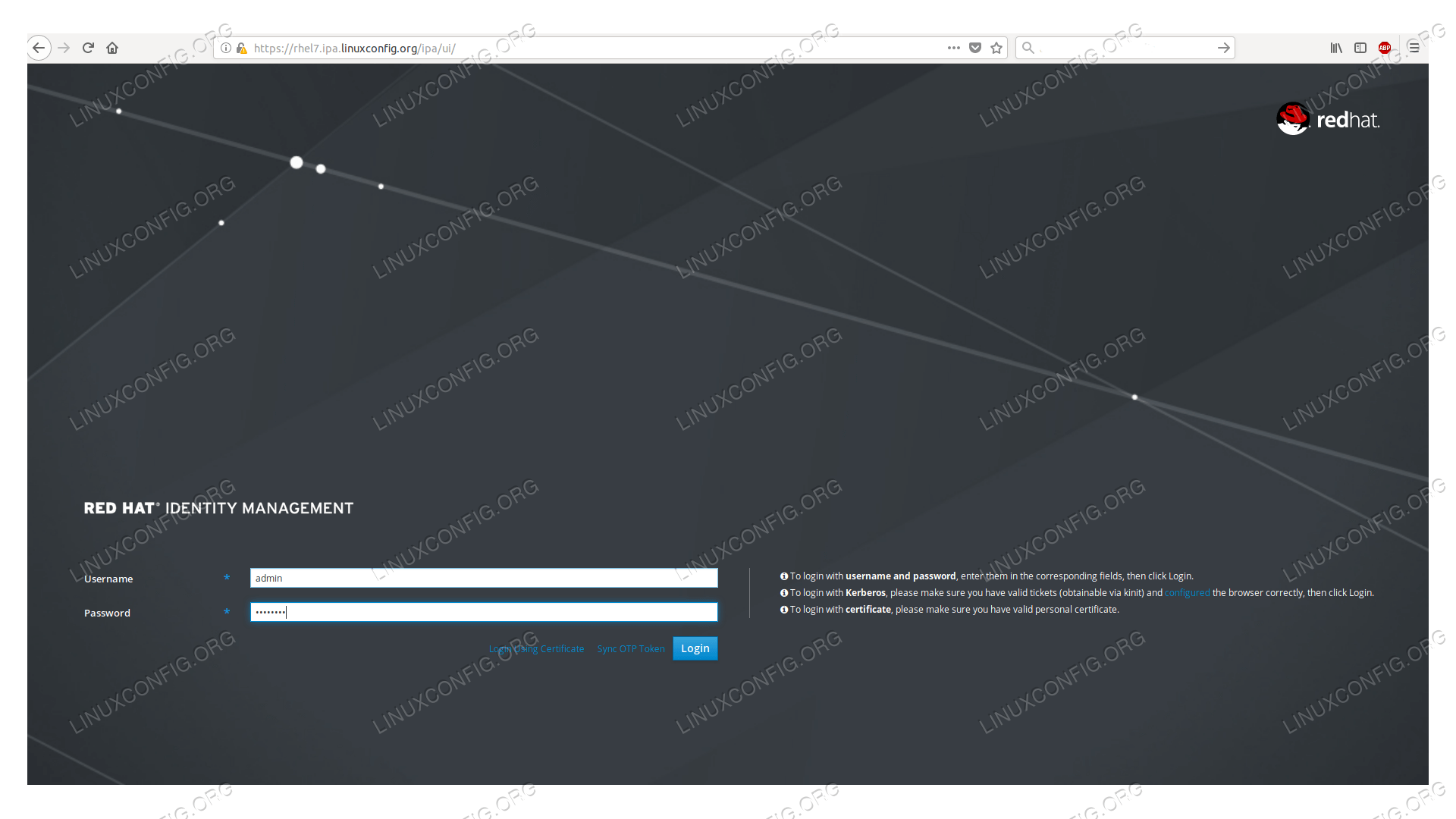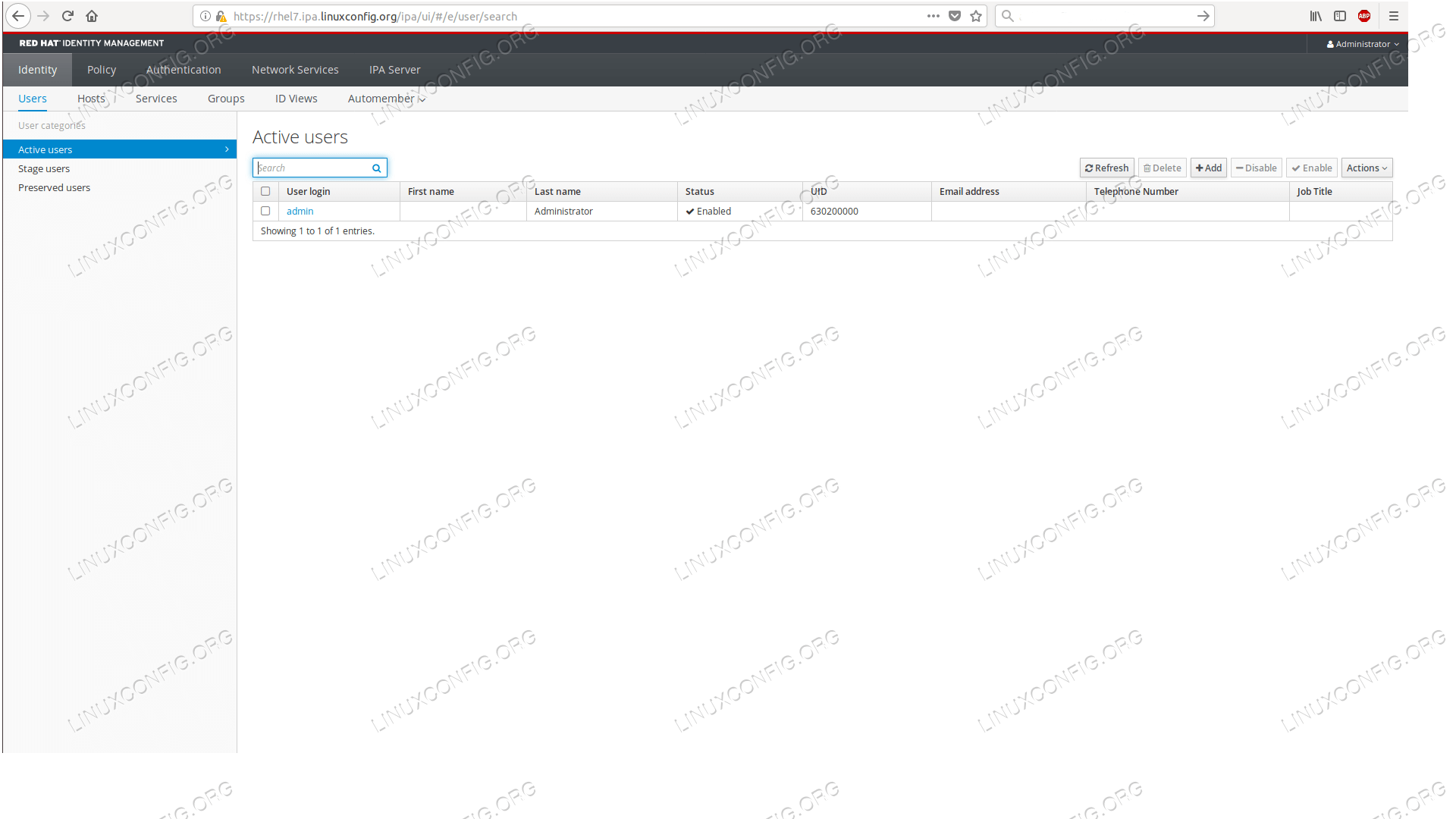Find partition for lunix
================
lsblk -io KNAME, TYPE, SIZE, MODEl
fdisk -l
975 df -kh
976 fdisk -l
977 lsblk -io KNAME, TYPE, SIZE, MODEl
978 lsblk -io NAME, TYPE, SIZE, MODEl
979 lsblk -io TYPE, SIZE, MODEl
980 lsblk -io
981 lsblk -all
982 lsblk -io NAME, SIZE, TYPE,
983 lsblk -io NAME SIZE TYPE MOUNTPOINT
984 lsblk -al NAME SIZE TYPE MOUNTPOINT
985 lsblk -all
986 lshw -class disk
987 lshw disk
988 lshw
989 ls
990 hwinfo --disk
============
lsblk -o name,mountpoint
output result:
lsblk -o name,mountpoint
NAME MOUNTPOINT
sda
├─sda1 /boot
├─sda2 /tmp
├─sda3 /usr
├─sda4
├─sda5 [SWAP]
├─sda6 /var
└─sda7 /
sdb
├─sdb1
└─mpathh (dm-3)
└─mpathhp1 (dm-6) /u01
sdc
├─sdc1
└─mpathg (dm-1)
└─mpathgp1 (dm-4) /u03
sdd
├─sdd1
└─mpathh (dm-3)
└─mpathhp1 (dm-6) /u01
sde
├─sde1
└─mpathg (dm-1)
└─mpathgp1 (dm-4) /u03
sdf
├─sdf1
└─mpathf (dm-0)
└─mpathfp1 (dm-2) /u02
sdg
├─sdg1
└─mpathi (dm-5)
└─mpathip1 (dm-7) /u04
sdh
├─sdh1
└─mpathf (dm-0)
└─mpathfp1 (dm-2) /u02
sdi
├─sdi1
└─mpathi (dm-5)
└─mpathip1 (dm-7) /u04
sdj
├─sdj1
└─mpathh (dm-3)
└─mpathhp1 (dm-6) /u01
sdk
├─sdk1
└─mpathg (dm-1)
└─mpathgp1 (dm-4) /u03
sdl
├─sdl1
└─mpathh (dm-3)
└─mpathhp1 (dm-6) /u01
sdm
├─sdm1
└─mpathg (dm-1)
└─mpathgp1 (dm-4) /u03
sdn
├─sdn1
└─mpathf (dm-0)
└─mpathfp1 (dm-2) /u02
sdo
├─sdo1
└─mpathi (dm-5)
└─mpathip1 (dm-7) /u04
sdp
├─sdp1
└─mpathf (dm-0)
└─mpathfp1 (dm-2) /u02
sdq
├─sdq1
└─mpathi (dm-5)
└─mpathip1 (dm-7) /u04
sdr
├─sdr1
└─mpathh (dm-3)
└─mpathhp1 (dm-6) /u01
sds
├─sds1
└─mpathg (dm-1)
└─mpathgp1 (dm-4) /u03
sdt
├─sdt1
└─mpathh (dm-3)
└─mpathhp1 (dm-6) /u01
sdu
├─sdu1
└─mpathg (dm-1)
└─mpathgp1 (dm-4) /u03
sdv
├─sdv1
└─mpathf (dm-0)
└─mpathfp1 (dm-2) /u02
sdw
├─sdw1
└─mpathi (dm-5)
└─mpathip1 (dm-7) /u04
sdx
├─sdx1
└─mpathf (dm-0)
└─mpathfp1 (dm-2) /u02
sdy
├─sdy1
└─mpathi (dm-5)
└─mpathip1 (dm-7) /u04
sdz
├─sdz1
└─mpathh (dm-3)
└─mpathhp1 (dm-6) /u01
sr0
sdaa
├─sdaa1
└─mpathg (dm-1)
└─mpathgp1 (dm-4) /u03
sdab
├─sdab1
└─mpathh (dm-3)
└─mpathhp1 (dm-6) /u01
sdac
├─sdac1
└─mpathg (dm-1)
└─mpathgp1 (dm-4) /u03
sdad
├─sdad1
└─mpathf (dm-0)
└─mpathfp1 (dm-2) /u02
sdae
├─sdae1
└─mpathi (dm-5)
└─mpathip1 (dm-7) /u04
sdaf
├─sdaf1
└─mpathf (dm-0)
└─mpathfp1 (dm-2) /u02
sdag
├─sdag1
└─mpathi (dm-5)
└─mpathip1 (dm-7) /u04
sdah
├─sdah1
└─mpathj (dm-8)
└─mpathjp1 (dm-10) /u05
sdai
├─sdai1
└─mpathj (dm-8)
└─mpathjp1 (dm-10) /u05
sdaj
├─sdaj1
└─mpathk (dm-9)
└─mpathkp1 (dm-11) /u06
sdak
├─sdak1
└─mpathk (dm-9)
└─mpathkp1 (dm-11) /u06
sdal
├─sdal1
└─mpathj (dm-8)
└─mpathjp1 (dm-10) /u05
sdam
├─sdam1
└─mpathj (dm-8)
└─mpathjp1 (dm-10) /u05
sdbb
├─sdbb1
└─mpathl (dm-12)
└─mpathlp1 (dm-14) /u07
sdan
├─sdan1
└─mpathk (dm-9)
└─mpathkp1 (dm-11) /u06
sdbc
├─sdbc1
└─mpathl (dm-12)
└─mpathlp1 (dm-14) /u07
sdao
├─sdao1
└─mpathk (dm-9)
└─mpathkp1 (dm-11) /u06
sdap
├─sdap1
└─mpathj (dm-8)
└─mpathjp1 (dm-10) /u05
sdbf
├─sdbf1
└─mpathl (dm-12)
└─mpathlp1 (dm-14) /u07
sdaq
├─sdaq1
└─mpathj (dm-8)
└─mpathjp1 (dm-10) /u05
sdbg
├─sdbg1
└─mpathl (dm-12)
└─mpathlp1 (dm-14) /u07
sdar
├─sdar1
└─mpathk (dm-9)
└─mpathkp1 (dm-11) /u06
sdas
├─sdas1
└─mpathk (dm-9)
└─mpathkp1 (dm-11) /u06
sdat
├─sdat1
└─mpathj (dm-8)
└─mpathjp1 (dm-10) /u05
sdbj
├─sdbj1
└─mpathl (dm-12)
└─mpathlp1 (dm-14) /u07
sdau
├─sdau1
└─mpathj (dm-8)
└─mpathjp1 (dm-10) /u05
sdbk
├─sdbk1
└─mpathl (dm-12)
└─mpathlp1 (dm-14) /u07
sdav
├─sdav1
└─mpathk (dm-9)
└─mpathkp1 (dm-11) /u06
sdca
├─sdca1
└─mpatho (dm-18)
└─mpathop1 (dm-19)
sdaw
├─sdaw1
└─mpathk (dm-9)
└─mpathkp1 (dm-11) /u06
sdcb
├─sdcb1
└─mpatho (dm-18)
└─mpathop1 (dm-19)
sdax
├─sdax1
└─mpathl (dm-12)
└─mpathlp1 (dm-14) /u07
sdbn
├─sdbn1
└─mpathn (dm-16)
└─mpathnp1 (dm-17) /u09
sdcc
├─sdcc1
└─mpatho (dm-18)
└─mpathop1 (dm-19)
sday
├─sday1
└─mpathl (dm-12)
└─mpathlp1 (dm-14) /u07
sdbo
├─sdbo1
└─mpathn (dm-16)
└─mpathnp1 (dm-17) /u09
sdcd
└─mpathp (dm-20)
└─mpathpp1 (dm-21) /archivelog
sdce
└─mpathp (dm-20)
└─mpathpp1 (dm-21) /archivelog
sdbp
├─sdbp1
└─mpathn (dm-16)
└─mpathnp1 (dm-17) /u09
sdcf
└─mpathp (dm-20)
└─mpathpp1 (dm-21) /archivelog
sdbq
├─sdbq1
└─mpathn (dm-16)
└─mpathnp1 (dm-17) /u09
sdcg
└─mpathp (dm-20)
└─mpathpp1 (dm-21) /archivelog
sdbr
├─sdbr1
└─mpathn (dm-16)
└─mpathnp1 (dm-17) /u09
sdch
└─mpathp (dm-20)
└─mpathpp1 (dm-21) /archivelog
sdbs
├─sdbs1
└─mpathn (dm-16)
└─mpathnp1 (dm-17) /u09
sdci
└─mpathp (dm-20)
└─mpathpp1 (dm-21) /archivelog
sdbt
├─sdbt1
└─mpathn (dm-16)
└─mpathnp1 (dm-17) /u09
sdcj
└─mpathp (dm-20)
└─mpathpp1 (dm-21) /archivelog
sdbu
├─sdbu1
└─mpathn (dm-16)
└─mpathnp1 (dm-17) /u09
sdck
└─mpathp (dm-20)
└─mpathpp1 (dm-21) /archivelog
sdbv
├─sdbv1
└─mpatho (dm-18)
└─mpathop1 (dm-19)
sdbw
├─sdbw1
└─mpatho (dm-18)
└─mpathop1 (dm-19)
sdbx
├─sdbx1
└─mpatho (dm-18)
└─mpathop1 (dm-19)
sdby
├─sdby1
└─mpatho (dm-18)
└─mpathop1 (dm-19)
sdbz
├─sdbz1
└─mpatho (dm-18)
└─mpathop1 (dm-19)
mpathm (dm-13)
===================
lsblk -o name,size,mountpoint
NAME SIZE MOUNTPOINT
sda 1.1T
├─sda1 500M /boot
├─sda2 200G /tmp
├─sda3 200G /usr
├─sda4 1K
├─sda5 128G [SWAP]
├─sda6 100G /var
└─sda7 488.8G /
sdb 500G
├─sdb1 500G
└─mpathh (dm-3) 500G
└─mpathhp1 (dm-6) 500G /u01
sdc 500G
├─sdc1 500G
└─mpathg (dm-1) 500G
└─mpathgp1 (dm-4) 500G /u03
sdd 500G
├─sdd1 500G
└─mpathh (dm-3) 500G
└─mpathhp1 (dm-6) 500G /u01
sde 500G
├─sde1 500G
└─mpathg (dm-1) 500G
└─mpathgp1 (dm-4) 500G /u03
sdf 1T
├─sdf1 1024G
└─mpathf (dm-0) 1T
└─mpathfp1 (dm-2) 1024G /u02
sdg 600G
├─sdg1 600G
└─mpathi (dm-5) 600G
└─mpathip1 (dm-7) 600G /u04
sdh 1T
├─sdh1 1024G
└─mpathf (dm-0) 1T
└─mpathfp1 (dm-2) 1024G /u02
sdi 600G
├─sdi1 600G
└─mpathi (dm-5) 600G
└─mpathip1 (dm-7) 600G /u04
sdj 500G
├─sdj1 500G
└─mpathh (dm-3) 500G
└─mpathhp1 (dm-6) 500G /u01
sdk 500G
├─sdk1 500G
└─mpathg (dm-1) 500G
└─mpathgp1 (dm-4) 500G /u03
sdl 500G
├─sdl1 500G
└─mpathh (dm-3) 500G
└─mpathhp1 (dm-6) 500G /u01
sdm 500G
├─sdm1 500G
└─mpathg (dm-1) 500G
└─mpathgp1 (dm-4) 500G /u03
sdn 1T
├─sdn1 1024G
└─mpathf (dm-0) 1T
└─mpathfp1 (dm-2) 1024G /u02
sdo 600G
├─sdo1 600G
└─mpathi (dm-5) 600G
└─mpathip1 (dm-7) 600G /u04
sdp 1T
├─sdp1 1024G
└─mpathf (dm-0) 1T
└─mpathfp1 (dm-2) 1024G /u02
sdq 600G
├─sdq1 600G
└─mpathi (dm-5) 600G
└─mpathip1 (dm-7) 600G /u04
sdr 500G
├─sdr1 500G
└─mpathh (dm-3) 500G
└─mpathhp1 (dm-6) 500G /u01
sds 500G
├─sds1 500G
└─mpathg (dm-1) 500G
└─mpathgp1 (dm-4) 500G /u03
sdt 500G
├─sdt1 500G
└─mpathh (dm-3) 500G
└─mpathhp1 (dm-6) 500G /u01
sdu 500G
├─sdu1 500G
└─mpathg (dm-1) 500G
└─mpathgp1 (dm-4) 500G /u03
sdv 1T
├─sdv1 1024G
└─mpathf (dm-0) 1T
└─mpathfp1 (dm-2) 1024G /u02
sdw 600G
├─sdw1 600G
└─mpathi (dm-5) 600G
└─mpathip1 (dm-7) 600G /u04
sdx 1T
├─sdx1 1024G
└─mpathf (dm-0) 1T
└─mpathfp1 (dm-2) 1024G /u02
sdy 600G
├─sdy1 600G
└─mpathi (dm-5) 600G
└─mpathip1 (dm-7) 600G /u04
sdz 500G
├─sdz1 500G
└─mpathh (dm-3) 500G
└─mpathhp1 (dm-6) 500G /u01
sr0 1024M
sdaa 500G
├─sdaa1 500G
└─mpathg (dm-1) 500G
└─mpathgp1 (dm-4) 500G /u03
sdab 500G
├─sdab1 500G
└─mpathh (dm-3) 500G
└─mpathhp1 (dm-6) 500G /u01
sdac 500G
├─sdac1 500G
└─mpathg (dm-1) 500G
└─mpathgp1 (dm-4) 500G /u03
sdad 1T
├─sdad1 1024G
└─mpathf (dm-0) 1T
└─mpathfp1 (dm-2) 1024G /u02
sdae 600G
├─sdae1 600G
└─mpathi (dm-5) 600G
└─mpathip1 (dm-7) 600G /u04
sdaf 1T
├─sdaf1 1024G
└─mpathf (dm-0) 1T
└─mpathfp1 (dm-2) 1024G /u02
sdag 600G
├─sdag1 600G
└─mpathi (dm-5) 600G
└─mpathip1 (dm-7) 600G /u04
sdah 1T
├─sdah1 1024G
└─mpathj (dm-8) 1T
└─mpathjp1 (dm-10) 1024G /u05
sdai 1T
├─sdai1 1024G
└─mpathj (dm-8) 1T
└─mpathjp1 (dm-10) 1024G /u05
sdaj 500G
├─sdaj1 500G
└─mpathk (dm-9) 500G
└─mpathkp1 (dm-11) 500G /u06
sdak 500G
├─sdak1 500G
└─mpathk (dm-9) 500G
└─mpathkp1 (dm-11) 500G /u06
sdal 1T
├─sdal1 1024G
└─mpathj (dm-8) 1T
└─mpathjp1 (dm-10) 1024G /u05
sdam 1T
├─sdam1 1024G
└─mpathj (dm-8) 1T
└─mpathjp1 (dm-10) 1024G /u05
sdbb 500G
├─sdbb1 500G
└─mpathl (dm-12) 500G
└─mpathlp1 (dm-14) 500G /u07
sdan 500G
├─sdan1 500G
└─mpathk (dm-9) 500G
└─mpathkp1 (dm-11) 500G /u06
sdbc 500G
├─sdbc1 500G
└─mpathl (dm-12) 500G
└─mpathlp1 (dm-14) 500G /u07
sdao 500G
├─sdao1 500G
└─mpathk (dm-9) 500G
└─mpathkp1 (dm-11) 500G /u06
sdap 1T
├─sdap1 1024G
└─mpathj (dm-8) 1T
└─mpathjp1 (dm-10) 1024G /u05
sdbf 500G
├─sdbf1 500G
└─mpathl (dm-12) 500G
└─mpathlp1 (dm-14) 500G /u07
sdaq 1T
├─sdaq1 1024G
└─mpathj (dm-8) 1T
└─mpathjp1 (dm-10) 1024G /u05
sdbg 500G
├─sdbg1 500G
└─mpathl (dm-12) 500G
└─mpathlp1 (dm-14) 500G /u07
sdar 500G
├─sdar1 500G
└─mpathk (dm-9) 500G
└─mpathkp1 (dm-11) 500G /u06
sdas 500G
├─sdas1 500G
└─mpathk (dm-9) 500G
└─mpathkp1 (dm-11) 500G /u06
sdat 1T
├─sdat1 1024G
└─mpathj (dm-8) 1T
└─mpathjp1 (dm-10) 1024G /u05
sdbj 500G
├─sdbj1 500G
└─mpathl (dm-12) 500G
└─mpathlp1 (dm-14) 500G /u07
sdau 1T
├─sdau1 1024G
└─mpathj (dm-8) 1T
└─mpathjp1 (dm-10) 1024G /u05
sdbk 500G
├─sdbk1 500G
└─mpathl (dm-12) 500G
└─mpathlp1 (dm-14) 500G /u07
sdav 500G
├─sdav1 500G
└─mpathk (dm-9) 500G
└─mpathkp1 (dm-11) 500G /u06
sdca 2T
├─sdca1 2T
└─mpatho (dm-18) 2T
└─mpathop1 (dm-19) 2T
sdaw 500G
├─sdaw1 500G
└─mpathk (dm-9) 500G
└─mpathkp1 (dm-11) 500G /u06
sdcb 2T
├─sdcb1 2T
└─mpatho (dm-18) 2T
└─mpathop1 (dm-19) 2T
sdax 500G
├─sdax1 500G
└─mpathl (dm-12) 500G
└─mpathlp1 (dm-14) 500G /u07
sdbn 500G
├─sdbn1 500G
└─mpathn (dm-16) 500G
└─mpathnp1 (dm-17) 500G /u09
sdcc 2T
├─sdcc1 2T
└─mpatho (dm-18) 2T
└─mpathop1 (dm-19) 2T
sday 500G
├─sday1 500G
└─mpathl (dm-12) 500G
└─mpathlp1 (dm-14) 500G /u07
sdbo 500G
├─sdbo1 500G
└─mpathn (dm-16) 500G
└─mpathnp1 (dm-17) 500G /u09
sdcd 1T
└─mpathp (dm-20) 1T
└─mpathpp1 (dm-21) 1024G /archivelog
sdce 1T
└─mpathp (dm-20) 1T
└─mpathpp1 (dm-21) 1024G /archivelog
sdbp 500G
├─sdbp1 500G
└─mpathn (dm-16) 500G
└─mpathnp1 (dm-17) 500G /u09
sdcf 1T
└─mpathp (dm-20) 1T
└─mpathpp1 (dm-21) 1024G /archivelog
sdbq 500G
├─sdbq1 500G
└─mpathn (dm-16) 500G
└─mpathnp1 (dm-17) 500G /u09
sdcg 1T
└─mpathp (dm-20) 1T
└─mpathpp1 (dm-21) 1024G /archivelog
sdbr 500G
├─sdbr1 500G
└─mpathn (dm-16) 500G
└─mpathnp1 (dm-17) 500G /u09
sdch 1T
└─mpathp (dm-20) 1T
└─mpathpp1 (dm-21) 1024G /archivelog
sdbs 500G
├─sdbs1 500G
└─mpathn (dm-16) 500G
└─mpathnp1 (dm-17) 500G /u09
sdci 1T
└─mpathp (dm-20) 1T
└─mpathpp1 (dm-21) 1024G /archivelog
sdbt 500G
├─sdbt1 500G
└─mpathn (dm-16) 500G
└─mpathnp1 (dm-17) 500G /u09
sdcj 1T
└─mpathp (dm-20) 1T
└─mpathpp1 (dm-21) 1024G /archivelog
sdbu 500G
├─sdbu1 500G
└─mpathn (dm-16) 500G
└─mpathnp1 (dm-17) 500G /u09
sdck 1T
└─mpathp (dm-20) 1T
└─mpathpp1 (dm-21) 1024G /archivelog
sdbv 2T
├─sdbv1 2T
└─mpatho (dm-18) 2T
└─mpathop1 (dm-19) 2T
sdbw 2T
├─sdbw1 2T
└─mpatho (dm-18) 2T
└─mpathop1 (dm-19) 2T
sdbx 2T
├─sdbx1 2T
└─mpatho (dm-18) 2T
└─mpathop1 (dm-19) 2T
sdby 2T
├─sdby1 2T
└─mpatho (dm-18) 2T
└─mpathop1 (dm-19) 2T
sdbz 2T
├─sdbz1 2T
└─mpatho (dm-18) 2T
└─mpathop1 (dm-19) 2T
mpathm (dm-13) 1T
You have mail in /var/spool/mail/root
=============================